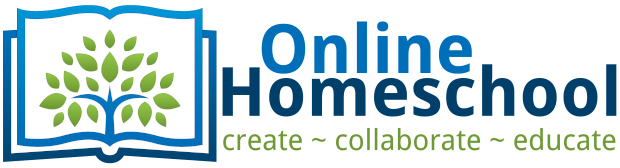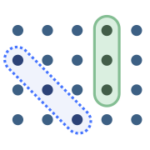An HTML5-based interactive video content type allowing members to add multiple choice and fill in the blank questions, pop-up text and other types of interactions to their videos using only a web browser. Make your videos more engaging with H5P and interactive video on Online Homeschool.
Description
Enhance your videos with interactive elements like pictures, tables, and quizzes using the H5P authoring tool. With adaptivity features, your video can jump to different parts based on user input. Add an interactive summary at the end for a great finale. Make your videos amazing with these simple enhancements!
Features
The following H5P content types may be added to your video:
- Multiple choice questions with one or more correct answers
- Free text questions
- Fill in the blank questions
- Drag and drop questions
- Interactive summaries
- Single choice question sets
- Mark the word activities
- Drag and drop text
- Images
- Tables
- Labels
- Texts
- Links
Examples
Smothie
This Interactive Video demonstrates some of the key features. You can add many different types of questions and informational resources. Interactions may or may not pause the video when they appear. They may appear directly or as a button that users can choose to click to reveal the resource. Questions may be adaptive in the sense that the user’s answer determines where the user is sent after the answer is provided.
Video Based Game
This Interactive Video demonstrates some of the key features. You can add many different types of questions and informational resources. Interactions may or may not pause the video when they appear. They may appear directly or as a button that users can choose to click to reveal the resource. Questions may be adaptive in the sense that the user’s answer determines where the user is sent after the answer is provided.
All question types are adaptive, meaning correct answers lead to one video spot and incorrect ones lead to another. Wrong answers take users to the part where they can learn the right response. Bookmarks can be added for easy navigation.
The H5P content on this page is licensed under Creative Commons Attribution 4.0 International unless another Creative Commons license is specified under rights of use. The author of the content is H5P Group